-
Shop By Categories
-
Appliances
Appliances
SAVE
35%Was:$169.95$109.96 (236)SAVE
(236)SAVE
50%Was:$29.95$14.97 (236)
(236) -
Furniture
Furniture
SAVE
79%Was:$169.95$34.96 (236)SAVE
(236)SAVE
43%Was:$599.95$339.96 (236)
(236) -
Baby, Kids & Toys
Baby, Kids & Toys
SAVE
18%Was:$109.95$89.95 (236)SAVE
(236)SAVE
40%Was:$99.95$59.97 (236)
(236) -
Home & Garden
Home & Garden
SAVE
67%Was:$29.99$9.99 (236)SAVE
(236)SAVE
50%Was:$79.95$39.97 (236)
(236) -
Pet Supplies
Pet Supplies
SAVE
25%Was:$199.95$149.98 (236)SAVE
(236)SAVE
24%Was:$169.95$129.96 (236)
(236) -
Health & Beauty
Health & Beauty
SAVE
41%Was:$219.95$129.96 (236)SAVE
(236)SAVE
50%Was:$59.99$29.99 (236)
(236) -
Sports & Fitness
Sports & Fitness
SAVE
42%Was:$59.99$34.99 (236)SAVE
(236)SAVE
56%Was:$179.95$79.98 (236)
(236) -
Outdoor & Leisure
Outdoor & Leisure
SAVE
29%Was:$139.95$99.96 (236)SAVE
(236)SAVE
34%Was:$349.95$229.96 (236)
(236) -
Bedding & Bath
Bedding & Bath
SAVE
29%Was:$349.95$249.97 (236)SAVE
(236)SAVE
23%Was:$299.95$229.96 (236)
(236) -
Tools & Auto
Tools & Auto
SAVE
47%Was:$169.95$89.98 (236)SAVE
(236)SAVE
47%Was:$149.95$79.97 (236)
(236) -
Novelties & Gifts
Novelties & Gifts
SAVE
60%Was:$149.95$59.95 (236)SAVE
(236)SAVE
71%Was:$69.99$19.99 (236)
(236) -
Electronics
Electronics
Home & Office Phones (2)
Home Audio & Video (762)
Smart Electronics (996)
Batteries & Chargers (20)
Digital Photo Frames (9)
Camera & Photo (925)
Gadgets (235)
Home Theatre System (139)
Memory Cards (39)
Mp3 & Mp4 Players (91)
Mobile Phones & Accessories (370)
Power Cables, Extension Cords ... (18)
Radio Equipment (3)
SAVE
50%Was:$39.99$19.99 (236)SAVE
(236)SAVE
69%Was:$79.95$24.95 (236)
(236) -
Musical Instrumen...
Musical Instruments
SAVE
10%Was:$99.95$89.96 (236)SAVE
(236)SAVE
68%Was:$399.95$129.98 (236)
(236) -
Computers & IT
Computers & IT
Apple Accessories (119)
Cd & Dvd Storage (33)
Computer Components (86)
Computer Speakers & Subwoofers (7)
External Hard Drives (15)
Flash Memory Cards (7)
Hard Disk Enclosures (3)
Headsets & Microphones (91)
Input Peripherals (128)
Notebooks, Laptops & Accessori... (77)
Monitors & Screens (4)
Networking, Routers (84)
Printer Cartridges (4)
SAVE
32%Was:$94.95$64.95 (236)SAVE
(236)SAVE
39%Was:$139.95$85.95 (236)
(236) -
LED Lights
LED Lights
SAVE
58%Was:$59.95$24.95 (236)SAVE
(236)SAVE
57%Was:$69.99$29.99 (236)
(236) -
Holiday Deals
Holiday Deals
SAVE
38%Was:$64.95$39.95 (236)SAVE
(236)SAVE
44%Was:$89.95$49.95 (236)
(236) -
Jewellery
Jewellery
SAVE
50%Was:$79.99$39.99 (236)SAVE
(236)SAVE
33%Was:$59.99$39.99 (236)
(236)
-
Appliances
- New Arrivals
- Best Deals
- Free Shipping
- Track My Order
- Help
Toyota G and H Chip Vehicle OBD Remote Key Programming Device via OBD2 Port
-
- Be the first to review this product
PID: 51466

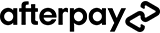
BUY NOW. PAY LATER. INTEREST-FREE.
-

NO GIMMICKS
Pay for your purchase over 4 instalments, due every
two weeks.① -

NO INTEREST
100% interest-free when you pay it in 4.②
-

NO CARD APPLICATION
No lengthy application. Online approval.
All you need is
Must be over 18 years old; Live in New Zealand;
Have a New Zealand debit or credit card .
Simply select afterpay at checkout.

Terms & Conditions apply.
① For first time Afterpay customers the first payment will be made at the time of purchase, with payments over 6 weeks. Existing Afterpay customers first payment will be made in 14 days, with payments over 8 weeks. The full payment schedule will be provided to you at time of purchase.
② If you fail to have sufficient funds available for Afterpay to automatically deduct payment on due instalment dates you will be charged a late fee of $10 and if the installment payment remains overdue one week late, an additional $7 will be charged.
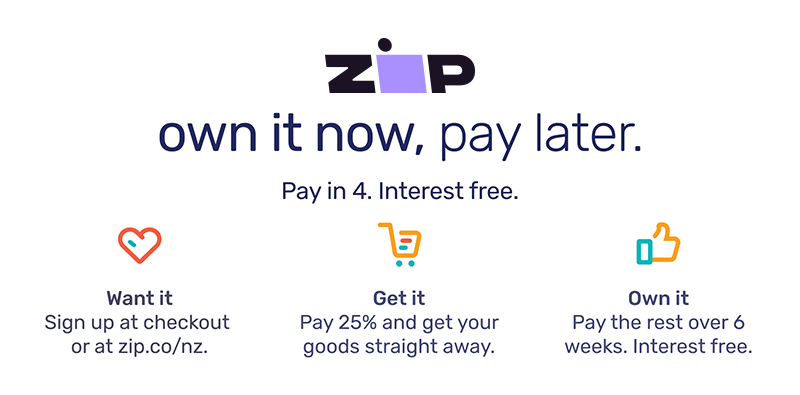
Postage
Delivery & Handling: $9.23 ETA: 7 - 15 business days
Shipping Carrier: International Registered Post
Features:
- Toyota G and Toyota H Chip Vehicle OBD Remote Key Programming Device support programming both Toyota G and Toyota H chip vehicle via OBD2 port.
- Toyota G and Toyota H Chip Vehicle OBD Remote Key Programming Device
- Toyota G and Toyota H Chip Vehicle OBD Remote Key Programmer Description:
Customer Who Bought These Products Also Bought
-
Butyl Sound Deadener Car Automotive Deadening Insu...
$89.98 -
Butyl Sound Deadener Insulation Car Deadening Mat ...
$79.97 -
Portable Wireless Apple Carplay and Android Car Ra...
$99.95 -
Multifunctional Car Handle 3 in 1 Car Cane Standin...
$21.95 -
ECO Nitro Fuel Saver Power Chip Tuning Box for Car...
$19.95 -
Car Door Handle Assist Bar Non-Slip Support for El...
$19.99 -
2Pack LED Front Side Marker Indicator Light 12V 24...
$9.99 -
300db car horn 12v waterproof double horn for truc...
$19.95 -
Double Din Car Stereo with Carplay and Android Au...
$64.95 -
Rechargeable Car Air Compressor Pump Cordless Auto...
$44.99 -
Portable Touch Screen Wireless Carplay and Android...
$69.95 -
Radar Detector for Cars with Voice Speed Prompt, 3...
$29.95 -
12V 150W Car Auto Heater Air Purifier Cooler Dryer...
$29.95 -
12V Car Portable 2 in 1 Electric Fan and Heater 15...
$39.95 -
New Car Heater Air Cooler Fan Windscreen Demister ...
$29.95 -
Car Window Sunshade Retractable Windshield Sunshad...
$19.99 -
6mm 1M 49sqft Firewall Sound Deadener Car Heat Shi...
$54.97 -
3 Channel Dash Cam Front and Rear Inside 1080P Thr...
$59.99 -
10.26 Inch Portable Car Stereo Radio Apple Carplay...
$129.96 -
6000Mah Portable Air Pump For Car,150Psi Air Pump ...
$49.99 -
NEW Upgrade Fast Heating Defogger Defroster 12V 15...
$49.99 -
2Pack LED Front Side Marker Indicator Light 12V 24...
$9.99 -
2P Backseat Car Organizer, Kick Mats Back Seat Pro...
$19.99 -
Apple Carplay Wireless Box Mini 2-In-1 Android Aut...
$39.95 -
24 Volt Adjustable Heating/Cooling Fan 150W Quick ...
$19.95 -
Hanging Car Trash Can Vehicle Garbage Dust Case St...
$9.99 -
Car Phone Holder Rotatable and Retractable Rear Vi...
$19.99 -
Car Windshield Sun Shade UV Rays and Heat Sun Viso...
$24.95 -
12V car ultrasonic rat repeller electronic mouse r...
$24.99 -
High Flow Siphon Pump, Gasoline Oil Water Fuel Die...
$19.95
Product:

Features:
- Toyota G and Toyota H Chip Vehicle OBD Remote Key Programming Device support programming both Toyota G and Toyota H chip vehicle via OBD2 port.
- Toyota G and Toyota H Chip Vehicle OBD Remote Key Programming Device
- Toyota G and Toyota H Chip Vehicle OBD Remote Key Programmer Description:
- Apply to 4D67,68,72(G), support both G and H chip, test on 2015 Camry
- Toyota Add Remote Control
- Get in the car and close the door, insert the key and turn the key on, insert the device into OBD. After the sound(Dee-), it will start to add the remote control.
- After the sound ( Dee- Dee-),open the door, when hear the sound blaring. Press ‘ lock & unlock’ key at the same time. And press the’ lock’ key. If the blaring end, It’s OK.
- Note: Switch is on the right (add remote control).
- Toyota Add Transponder:
- Get in the car and close the door, insert the main key into the lock and turn the key on,and then insert the device into the OBD. If it will sound twice, it will start to add transponder.
- After the sound (Dee-Dee-), 2-3 minutes later, anti-theft light is on. And then remove the key( anti-theft light will flash), insert the new key and doesn’t need turn the key,
- anti-theft light will be off later.
- Note: switch is on the left.( add transponder)
- Package including:
- 1pc x Toyota G and H OBD Remote Key Programmer
Warranty:
This product comes with a 30 Days Manufacturer's Warranty, please click here for details.
For warranty and returns assistance please contact us.
Statutory conditions and warranties also apply.
Toyota G and H Chip Vehicle OBD Remote Key Programming Device via OBD2 Port

WAS:
$69.95
$39.95
SAVE:$30.00
Delivery & Handling: $9.23 ETA: 7 - 15 business days
This default postage is based on Auckland
Customer Review
| 5 Star: |
|
(0) |
| 4 Star: |
|
(0) |
| 3 Star: |
|
(0) |
| 2 Star: |
|
(0) |
| 1 Star: |
|
(0) |

* (We only accept reviews from customers who have bought and received this product from BestDeals)















































































