-
Shop By Categories
-
Appliances
Appliances
SAVE
41%Was:$169.95$99.96 (236)SAVE
(236)SAVE
50%Was:$39.95$19.97 (236)
(236) -
Furniture
Furniture
SAVE
76%Was:$169.95$39.96 (236)SAVE
(236)SAVE
43%Was:$599.95$339.96 (236)
(236) -
Baby, Kids & Toys
Baby, Kids & Toys
SAVE
22%Was:$89.95$69.95 (236)SAVE
(236)SAVE
20%Was:$99.95$79.97 (236)
(236) -
Home & Garden
Home & Garden
SAVE
37%Was:$409.95$259.96 (236)SAVE
(236)SAVE
50%Was:$79.95$39.97 (236)
(236) -
Pet Supplies
Pet Supplies
SAVE
29%Was:$169.95$119.97 (236)SAVE
(236)SAVE
60%Was:$99.95$39.98 (236)
(236) -
Health & Beauty
Health & Beauty
SAVE
45%Was:$219.95$119.97 (236)SAVE
(236)SAVE
56%Was:$89.95$39.95 (236)
(236) -
Sports & Fitness
Sports & Fitness
SAVE
38%Was:$64.95$39.96 (236)$149.95(236)
(236)$149.95(236) -
Outdoor & Leisure
Outdoor & Leisure
SAVE
36%Was:$139.95$89.97 (236)SAVE
(236)SAVE
35%Was:$199.95$129.96 (236)
(236) -
Bedding & Bath
Bedding & Bath
SAVE
23%Was:$349.95$269.96 (236)SAVE
(236)SAVE
29%Was:$349.95$249.97 (236)
(236) -
Tools & Auto
Tools & Auto
$149.95(236)SAVE
53%$79.98 (236)
(236) -
Novelties & Gifts
Novelties & Gifts
SAVE
60%Was:$149.95$59.95 (236)SAVE
(236)SAVE
31%Was:$129.95$89.97 (236)
(236) -
Electronics
Electronics
Home & Office Phones (2)
Home Audio & Video (385)
Smart Electronics (543)
Batteries & Chargers (14)
Digital Photo Frames (5)
Camera & Photo (441)
Gadgets (195)
Home Theatre System (76)
Memory Cards (41)
Mp3 & Mp4 Players (41)
Mobile Phones & Accessories (215)
Power Cables, Extension Cords ... (17)
Radio Equipment (3)
SAVE
63%Was:$79.95$29.95 (236)SAVE
(236)SAVE
0%Was:$89.99$89.99 (236)
(236) -
Musical Instrumen...
Musical Instruments
SAVE
30%Was:$99.95$69.96 (236)SAVE
(236)SAVE
75%Was:$39.95$9.88 (236)
(236) -
Computers & IT
Computers & IT
Apple Accessories (8)
Cd & Dvd Storage (24)
Computer Components (62)
Computer Speakers & Subwoofers (5)
External Hard Drives (2)
Flash Memory Cards (6)
Hard Disk Enclosures (3)
Headsets & Microphones (18)
Input Peripherals (96)
Notebooks, Laptops & Accessori... (45)
Monitors & Screens (2)
Networking, Routers (61)
Printer Cartridges (3)
SAVE
55%Was:$59.95$26.95 (236)SAVE
(236)SAVE
42%Was:$59.95$34.95 (236)
(236) -
LED Lights
LED Lights
SAVE
58%Was:$59.95$24.95 (236)SAVE
(236)SAVE
42%Was:$119.95$69.97 (236)
(236) -
Holiday Deals
Holiday Deals
SAVE
38%Was:$64.95$39.95 (236)SAVE
(236)SAVE
44%Was:$89.95$49.95 (236)
(236) -
Jewellery
Jewellery
SAVE
50%Was:$79.99$39.99 (236)SAVE
(236)SAVE
33%Was:$59.99$39.99 (236)
(236)
-
Appliances
- New Arrivals
- Best Deals
- Free Shipping
- Track My Order
- Help
TikTok Scrolling Remote Control for iPhone and Android Smartphones,Bluetooth Page Turner for Kindle App,Camera Photo and Video Clicker for iPhone (2Pack,Black)
-
- Be the first to review this product
PID: 68247

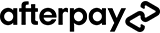
BUY NOW. PAY LATER. INTEREST-FREE.
-

NO GIMMICKS
Pay for your purchase over 4 instalments, due every
two weeks.① -

NO INTEREST
100% interest-free when you pay it in 4.②
-

NO CARD APPLICATION
No lengthy application. Online approval.
All you need is
Must be over 18 years old; Live in New Zealand;
Have a New Zealand debit or credit card .
Simply select afterpay at checkout.

Terms & Conditions apply.
① For first time Afterpay customers the first payment will be made at the time of purchase, with payments over 6 weeks. Existing Afterpay customers first payment will be made in 14 days, with payments over 8 weeks. The full payment schedule will be provided to you at time of purchase.
② If you fail to have sufficient funds available for Afterpay to automatically deduct payment on due instalment dates you will be charged a late fee of $10 and if the installment payment remains overdue one week late, an additional $7 will be charged.
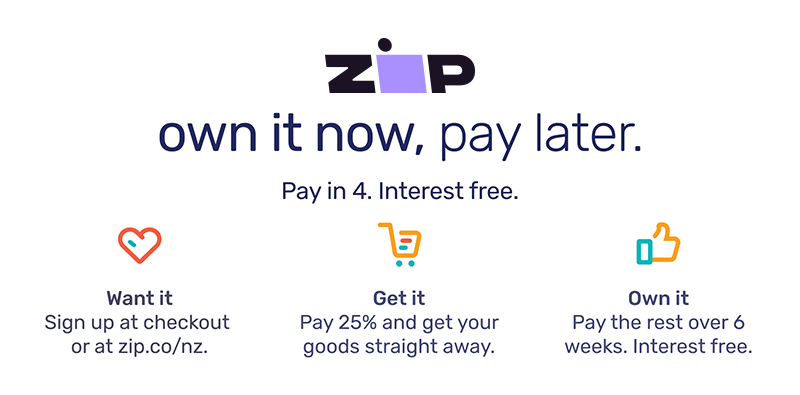
Postage
Delivery & Handling: $7.89 ETA: 7 - 15 business days
Shipping Carrier: International Registered Post
Customer Who Bought These Products Also Bought
-
Joy Cons for Switch Nintendo,Upgraded Controller f...
$49.99 -
Remote Control Page Turner Ring for Kindle Paperwh...
$34.99 -
Upgraded Switch Controllers Controller for Nintend...
$59.99 -
Joycon Controller Replacement for Nintendo Switch,...
$49.99 -
Rechargeable Green Laser Pointer for Presentation,...
$29.99 -
Joy Cons for Switch Controllers,Replacement with W...
$49.99 -
Presentation Clicker Wireless Presenter Remote Cli...
$14.99 -
Universal Garage Door Remote for ATA PTX5 Remote G...
$39.99 -
Presentation Clicker Pointer, 328FT Wireless Prese...
$29.95 -
2 Pack Controller Replacement for Wii/Wii U Consol...
$59.99 -
Joy Con Controller Compatible for Switch,Wireless ...
$49.99 -
Joy Cons for Switch Nintendo,Upgraded Controller f...
$59.99 -
Joy Con Controller Compatible for Switch,Wireless ...
$49.99 -
Replacement Joystick for Nintendo Switch lite,Repa...
$19.99 -
Joy Con Controller Compatible for Switch,Wireless ...
$49.99 -
Joycon Strap Compatible with Switch Joycon, Replac...
$9.99 -
Wireless Presenter, 2.4GHz USB Control Presentatio...
$24.95 -
Remote Control Page Turner Ring for Kindle Paperwh...
$34.99 -
Joy Con Controller Compatible with Nintendo Switch...
$49.99 -
Wrist Strap for Switch Joycon,2 Pack Lanyard Repla...
$9.99 -
8BitDo Pro 2 Bluetooth Controller for Switch,PC,An...
$69.99 -
Presence Sensor FP2,mmWave Radar Wired Motion Sens...
$119.99 -
Universal Garage Door Remote for Liftmaster 94335E...
$2.99 -
Wireless Pro Controller Gamepad Compatible with Sw...
$29.99 -
Joy Cons Controller Compatible with Nintendo Switc...
$49.99 -
Wireless Switch Controller for Nintendo Switch/Lit...
$39.99 -
Rechargeable Red Laser Pointer for Presentation,Cl...
$29.99 -
Joy Con Controller Compatible with Switch, Wireles...
$49.99 -
Universal Garage Door Remote for Merlin 2.0 Remote...
$39.99 -
Joycon Controller Compatible with Switch,Wireless ...
$49.99
Product:
TikTok Video Scrolling Remote - you can use the TikTok remote to Swipe the next/last video,give a like, Volume +/-, left and right Swipe.
free your hand with this Bluetooth remote. Note: iOS devices need to open Settings>Accessibility>Touch>Turn on Assistive Touch before using.
One-Click Taking Photo - when you need to take self photo or a family photo, Just open your phone camera and press the camera icon
button of the remote. don‘t need to ask a stranger to help. The max operation distance is 33 feet.
For Cellphone Kindle App Page Turner - the wireless remote can help you control the page-turning of the E-book APP, and enjoy a comfortable
reading experience. Note : ONLY available for Kindle APP on e-book, not for Kindle devices.
Customized Screen Click Button - Through this function, you can use this wireless remote control to control-click anywhere on the screen of
your mobile phone. For example, you can control the TikTok video shooting button to shoot a video. Please check the instruction manual for
specific operation methods.
Small Mini Remote - Compatible with most smartphones: this Bluetooth remote is compatible with Samsung, iPhone, iPad, and tablet.
Note : For iPhone or iPad need to open Settings>Accessibility> Touch>turn on Assistive Touch before it can be used normally, You need to
make sure the IOS software is above V14.8 .Please restart the phone if still doesn't work
Compatible System: IOS / Android
Product Size: 80 × 40 × 14 mm
Connect Name: Beauty-R1
Version: 4.2
Operation Distance: 33 ft / 10 m
Battery: Built-in Rechargeable Lithium Battery
Charging Port: Type C
How to use
1. turn on the on/off button. The blue lights flash.
2. Turn on the mobile phone Bluetooth
3. Search for Bluetooth device "Bueaty R1" and click to connect the device.
4. Complete Bluetooth connection.
How to use custom button function
If you need to click on a specified location on your phone or tablet via remote control, you can use the multi-function button function to achieve this.
1. Click the multi-function button setting switch. After turning it on, the blue light in the middle will light up and stay on.
2. Use the up, down, left, and right buttons to adjust according to the required operating position.
3. After adjustment, press the multi-function button setting switch again, and the blue light will go out. Indicates that the setting has been completed.
4. Click the multi-function button on the right to start using it.
Warranty:
This product comes with a 30 Days Manufacturer's Warranty, please click here for details.
For warranty and returns assistance please contact us.
Statutory conditions and warranties also apply.
TikTok Scrolling Remote Control for iPhone and Android Smartphones,Bluetooth Page Turner for Kindle App,Camera Photo and Video Clicker for iPhone (2Pack,Black)

WAS:
$49.99
$24.99
SAVE:$25.00
Delivery & Handling: $7.89 ETA: 7 - 15 business days
This default postage is based on Auckland
Customer Review
| 5 Star: |
|
(0) |
| 4 Star: |
|
(0) |
| 3 Star: |
|
(0) |
| 2 Star: |
|
(0) |
| 1 Star: |
|
(0) |

* (We only accept reviews from customers who have bought and received this product from BestDeals)















































































