-
Shop By Categories
-
Appliances
Appliances
SAVE
35%Was:$169.95$109.96 (236)SAVE
(236)SAVE
50%Was:$29.95$14.97 (236)
(236) -
Furniture
Furniture
SAVE
79%Was:$169.95$34.96 (236)SAVE
(236)SAVE
43%Was:$599.95$339.96 (236)
(236) -
Baby, Kids & Toys
Baby, Kids & Toys
SAVE
18%Was:$109.95$89.95 (236)SAVE
(236)SAVE
40%Was:$99.95$59.97 (236)
(236) -
Home & Garden
Home & Garden
SAVE
67%Was:$29.99$9.99 (236)SAVE
(236)SAVE
50%Was:$79.95$39.97 (236)
(236) -
Pet Supplies
Pet Supplies
SAVE
25%Was:$199.95$149.98 (236)SAVE
(236)SAVE
24%Was:$169.95$129.96 (236)
(236) -
Health & Beauty
Health & Beauty
SAVE
41%Was:$219.95$129.96 (236)SAVE
(236)SAVE
50%Was:$59.99$29.99 (236)
(236) -
Sports & Fitness
Sports & Fitness
SAVE
42%Was:$59.99$34.99 (236)SAVE
(236)SAVE
56%Was:$179.95$79.98 (236)
(236) -
Outdoor & Leisure
Outdoor & Leisure
SAVE
29%Was:$139.95$99.96 (236)SAVE
(236)SAVE
34%Was:$349.95$229.96 (236)
(236) -
Bedding & Bath
Bedding & Bath
SAVE
29%Was:$349.95$249.97 (236)SAVE
(236)SAVE
23%Was:$299.95$229.96 (236)
(236) -
Tools & Auto
Tools & Auto
SAVE
47%Was:$169.95$89.98 (236)SAVE
(236)SAVE
47%Was:$149.95$79.97 (236)
(236) -
Novelties & Gifts
Novelties & Gifts
SAVE
60%Was:$149.95$59.95 (236)SAVE
(236)SAVE
71%Was:$69.99$19.99 (236)
(236) -
Electronics
Electronics
Home & Office Phones (2)
Home Audio & Video (762)
Smart Electronics (996)
Batteries & Chargers (20)
Digital Photo Frames (9)
Camera & Photo (925)
Gadgets (235)
Home Theatre System (139)
Memory Cards (39)
Mp3 & Mp4 Players (91)
Mobile Phones & Accessories (370)
Power Cables, Extension Cords ... (18)
Radio Equipment (3)
SAVE
50%Was:$39.99$19.99 (236)SAVE
(236)SAVE
69%Was:$79.95$24.95 (236)
(236) -
Musical Instrumen...
Musical Instruments
SAVE
10%Was:$99.95$89.96 (236)SAVE
(236)SAVE
68%Was:$399.95$129.98 (236)
(236) -
Computers & IT
Computers & IT
Apple Accessories (119)
Cd & Dvd Storage (33)
Computer Components (86)
Computer Speakers & Subwoofers (7)
External Hard Drives (15)
Flash Memory Cards (7)
Hard Disk Enclosures (3)
Headsets & Microphones (91)
Input Peripherals (128)
Notebooks, Laptops & Accessori... (77)
Monitors & Screens (4)
Networking, Routers (84)
Printer Cartridges (4)
SAVE
32%Was:$94.95$64.95 (236)SAVE
(236)SAVE
39%Was:$139.95$85.95 (236)
(236) -
LED Lights
LED Lights
SAVE
58%Was:$59.95$24.95 (236)SAVE
(236)SAVE
57%Was:$69.99$29.99 (236)
(236) -
Holiday Deals
Holiday Deals
SAVE
38%Was:$64.95$39.95 (236)SAVE
(236)SAVE
44%Was:$89.95$49.95 (236)
(236) -
Jewellery
Jewellery
SAVE
50%Was:$79.99$39.99 (236)SAVE
(236)SAVE
33%Was:$59.99$39.99 (236)
(236)
-
Appliances
- New Arrivals
- Best Deals
- Free Shipping
- Track My Order
- Help
Digital Alarm Clock for bedrooms Loud Bedside Digital Clock with FM Radio Dual Alarm Weekday/Weekend Mode-Black
-
- Be the first to review this product
PID: 60907

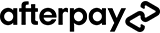
BUY NOW. PAY LATER. INTEREST-FREE.
-

NO GIMMICKS
Pay for your purchase over 4 instalments, due every
two weeks.① -

NO INTEREST
100% interest-free when you pay it in 4.②
-

NO CARD APPLICATION
No lengthy application. Online approval.
All you need is
Must be over 18 years old; Live in New Zealand;
Have a New Zealand debit or credit card .
Simply select afterpay at checkout.

Terms & Conditions apply.
① For first time Afterpay customers the first payment will be made at the time of purchase, with payments over 6 weeks. Existing Afterpay customers first payment will be made in 14 days, with payments over 8 weeks. The full payment schedule will be provided to you at time of purchase.
② If you fail to have sufficient funds available for Afterpay to automatically deduct payment on due instalment dates you will be charged a late fee of $10 and if the installment payment remains overdue one week late, an additional $7 will be charged.
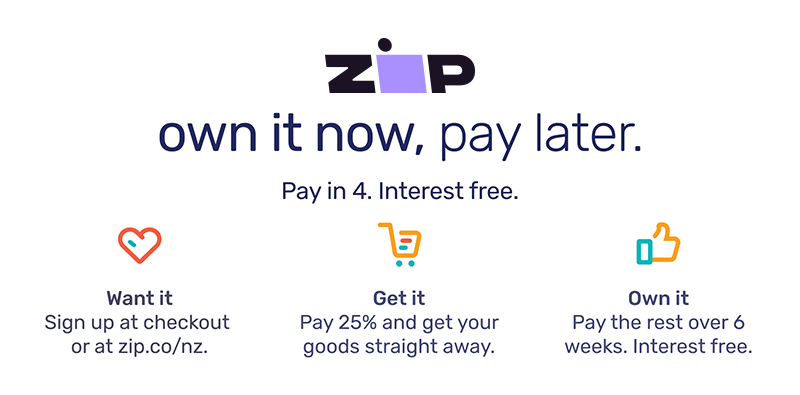
Postage
Delivery & Handling: $10.47 ETA: 7 - 15 business days
Shipping Carrier: International Registered Post
Customer Who Bought These Products Also Bought
-
Extra Large 8inch 17x22cm Display Digital Calendar...
$59.99 -
Large Digital Day Clock 8 Alarms Non-Abbreviated D...
$59.99 -
Extra Large Impaired Vision Digital Clock For the ...
$59.95 -
Super Loud Digital Alarm Clock for Heavy Sleepers ...
$19.95 -
Sunrise Alarm Clock, Wake Up Light with Sunrise an...
$44.95 -
Alarm Clock, 4 inch Super Silent Non Ticking Small...
$14.99 -
Digital Wall Clock 16' Large Alarm Clock Remote Co...
$44.95 -
Premium Digital Alarm Clock ,8 inch desktop electr...
$49.99 -
Alarm Clocks, Large LED Digital Alarm Clock with T...
$29.99 -
Premium Digital Alarm Clock ,8 inch desktop electr...
$49.99 -
8inch Extra Large Clock Easy to Read for Elderly S...
$49.99 -
Digital Alarm Clock Radio with Wireless Charging, ...
$39.95 -
Wall Clocks Battery Operated,12 inch Silent Non Ti...
$14.99 -
Loud Alarm Clock for Heavy Sleepers Adults, Retro ...
$22.95 -
Super Loud Alarm Clock for Heavy Sleepers,Digital ...
$24.99 -
RC Plane P51D Mustang RTF for Beginners,2.4Ghz 4CH...
$109.99 -
Alarm Clock, 4 inch Super Silent Non Ticking Small...
$14.99 -
Dual Loud Bed Shaker Alarm Clock - 0-100% Dimming,...
$44.95 -
Ministry Of Silly Walk Wall Clock Comedian Home De...
$19.99 -
Cuckoo Wall Clock Children's Room Pendulum Clock W...
$39.95 -
Loud Alarm Clock for Heavy Sleepers Double Bell Re...
$19.95 -
Modern Silent Non Ticking Wall Clock 30cm with Met...
$39.95 -
Unicorn Girl Digital Alarm Clock LCD Cube Clock wi...
$14.99 -
2022 Newest LED Digital Projection Alarm Clock Tab...
$49.99 -
Beach Themed Blue Wall Clock Battery Operated Sile...
$19.95 -
Wall Clock for Living Room Decor Large Pendulum Mo...
$34.95 -
Super Loud Alarm Clock for Heavy Sleepers,Digital ...
$24.99 -
Wall Clock,Silent Non-Ticking 10 Inch Wall Clocks ...
$19.99 -
RC Plane P51D Mustang RTF for Beginners 2.4GHz 4CH...
$109.99 -
Extra Large Clock with 8 Inch 12 Alarm Options for...
$59.95
Product:
1. TIME SET the current time.
(1) Long press time set to enter the clock setting, and the clock will blink. Rotate the big circle key at the top to set the current clock.
(2) Click time set to enter the minute setting and rotate the big circle key at the top to set the current minute.
(3) Click time set to enter the 12/24 hours setting and rotate the big circle key at the top to set.
(4) Click time set to enter the week setting and rotate the big circle key at the top to set the week. Click time set to confirm and exit the time setting.
2. "Alarm Clock Settings"
(1) Long press the alarm key and rotate the big circle key to set the clock.
(2) Press the alarm button for the second time and rotate the big circle key to set minutes.
(3) Press the alarm button for the third time and select the ringtone (8 ringtones in total: cicada/rain/sea wave/campfire/bird song/church bell/piano 1/ piano 2).
(4) Press the alarm button for the fourth time, rotate the big circle key to adjust the alarm tone, and adjust the volume of level 1-16.
(5) Press the alarm button for the fifth time, rotate the big circle key to set the week, and then complete the setting.
3. "FM" radio
(1) Switch the radio on or off by clicking the FM button.
(2) When FM is on, long press the FM key to enter the automatic channel search mode and search scope. 76.0MHZ~108.0MHZ, the frequency of the first radio station found automatically plays after the search is complete
(3) After FM is turned on, long press VUL/TUME- and VUL/TUME+ 2s to switch to the up/down radio channel.
(4) Click VUL/TUME- and VUL/TUME+ to adjust the volume of the current station.
(5) Radio frequency adjustment, rotate the big circle key to adjust the current frequency of 0.1MHz.
4. "Alarm working Mode"
(1) Daily alarm (MON-SUN)
(2) Workday alarm (MON-FRI)
(3) Weekend alarm (SAT-SUN)
5. "Colors" font color: In the time display state, click COLORS to switch the font color (white, red, green, blue, gradient, magic color, left and right gradient, up and down gradient).
6, "Dimmer" screen brightness: Click DIMMER, screen brightness from bright to dark (4,3,2,1, OFF)
7, "Sleep Timer" Sleep timer: click the circular button and rotate to set 10-120, 180, 240min self-defined automatic shutdown.
8. "Snooze" function: When the alarm clock sounds, press the snooze key to obtain an additional 9min snooze mode with unlimited number of times.

Warranty:
This product comes with a 30 Days Manufacturer's Warranty, please click here for details.
For warranty and returns assistance please contact us.
Statutory conditions and warranties also apply.
Digital Alarm Clock for bedrooms Loud Bedside Digital Clock with FM Radio Dual Alarm Weekday/Weekend Mode-Black

WAS:
$79.99
$39.99
SAVE:$40.00
Delivery & Handling: $10.47 ETA: 7 - 15 business days
This default postage is based on Auckland
Customer Review
| 5 Star: |
|
(0) |
| 4 Star: |
|
(0) |
| 3 Star: |
|
(0) |
| 2 Star: |
|
(0) |
| 1 Star: |
|
(0) |

* (We only accept reviews from customers who have bought and received this product from BestDeals)















































































