-
Shop By Categories
-
Appliances
Appliances
SAVE
41%Was:$169.95$99.96 (236)SAVE
(236)SAVE
50%Was:$39.95$19.97 (236)
(236) -
Furniture
Furniture
SAVE
76%Was:$169.95$39.96 (236)SAVE
(236)SAVE
43%Was:$599.95$339.96 (236)
(236) -
Baby, Kids & Toys
Baby, Kids & Toys
SAVE
22%Was:$89.95$69.95 (236)SAVE
(236)SAVE
20%Was:$99.95$79.97 (236)
(236) -
Home & Garden
Home & Garden
SAVE
37%Was:$409.95$259.96 (236)SAVE
(236)SAVE
50%Was:$79.95$39.97 (236)
(236) -
Pet Supplies
Pet Supplies
SAVE
29%Was:$169.95$119.97 (236)SAVE
(236)SAVE
60%Was:$99.95$39.98 (236)
(236) -
Health & Beauty
Health & Beauty
SAVE
45%Was:$219.95$119.97 (236)SAVE
(236)SAVE
56%Was:$89.95$39.95 (236)
(236) -
Sports & Fitness
Sports & Fitness
SAVE
38%Was:$64.95$39.96 (236)$149.95(236)
(236)$149.95(236) -
Outdoor & Leisure
Outdoor & Leisure
SAVE
36%Was:$139.95$89.97 (236)SAVE
(236)SAVE
35%Was:$199.95$129.96 (236)
(236) -
Bedding & Bath
Bedding & Bath
SAVE
23%Was:$349.95$269.96 (236)SAVE
(236)SAVE
29%Was:$349.95$249.97 (236)
(236) -
Tools & Auto
Tools & Auto
$149.95(236)SAVE
53%$79.98 (236)
(236) -
Novelties & Gifts
Novelties & Gifts
SAVE
60%Was:$149.95$59.95 (236)SAVE
(236)SAVE
31%Was:$129.95$89.97 (236)
(236) -
Electronics
Electronics
Home & Office Phones (2)
Home Audio & Video (385)
Smart Electronics (543)
Batteries & Chargers (14)
Digital Photo Frames (5)
Camera & Photo (441)
Gadgets (195)
Home Theatre System (76)
Memory Cards (41)
Mp3 & Mp4 Players (41)
Mobile Phones & Accessories (215)
Power Cables, Extension Cords ... (17)
Radio Equipment (3)
SAVE
63%Was:$79.95$29.95 (236)SAVE
(236)SAVE
0%Was:$89.99$89.99 (236)
(236) -
Musical Instrumen...
Musical Instruments
SAVE
30%Was:$99.95$69.96 (236)SAVE
(236)SAVE
75%Was:$39.95$9.88 (236)
(236) -
Computers & IT
Computers & IT
Apple Accessories (8)
Cd & Dvd Storage (24)
Computer Components (62)
Computer Speakers & Subwoofers (5)
External Hard Drives (2)
Flash Memory Cards (6)
Hard Disk Enclosures (3)
Headsets & Microphones (18)
Input Peripherals (96)
Notebooks, Laptops & Accessori... (45)
Monitors & Screens (2)
Networking, Routers (61)
Printer Cartridges (3)
SAVE
55%Was:$59.95$26.95 (236)SAVE
(236)SAVE
42%Was:$59.95$34.95 (236)
(236) -
LED Lights
LED Lights
SAVE
58%Was:$59.95$24.95 (236)SAVE
(236)SAVE
42%Was:$119.95$69.97 (236)
(236) -
Holiday Deals
Holiday Deals
SAVE
38%Was:$64.95$39.95 (236)SAVE
(236)SAVE
44%Was:$89.95$49.95 (236)
(236) -
Jewellery
Jewellery
SAVE
50%Was:$79.99$39.99 (236)SAVE
(236)SAVE
33%Was:$59.99$39.99 (236)
(236)
-
Appliances
- New Arrivals
- Best Deals
- Free Shipping
- Track My Order
- Help
7" HD Double Din Car Stereo,Portable Wireless Touch Screen Apple CarPlay and Android Auto Automatic Multimedia Player,Car Stereo with Mirror Link/Siri/Bluetooth/Navigation Screen for All Vehicles
-
- Be the first to review this product
PID: 60917

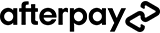
BUY NOW. PAY LATER. INTEREST-FREE.
-

NO GIMMICKS
Pay for your purchase over 4 instalments, due every
two weeks.① -

NO INTEREST
100% interest-free when you pay it in 4.②
-

NO CARD APPLICATION
No lengthy application. Online approval.
All you need is
Must be over 18 years old; Live in New Zealand;
Have a New Zealand debit or credit card .
Simply select afterpay at checkout.

Terms & Conditions apply.
① For first time Afterpay customers the first payment will be made at the time of purchase, with payments over 6 weeks. Existing Afterpay customers first payment will be made in 14 days, with payments over 8 weeks. The full payment schedule will be provided to you at time of purchase.
② If you fail to have sufficient funds available for Afterpay to automatically deduct payment on due instalment dates you will be charged a late fee of $10 and if the installment payment remains overdue one week late, an additional $7 will be charged.
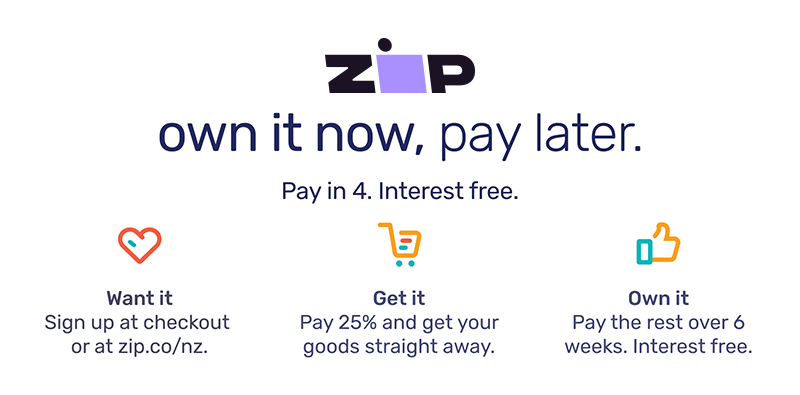
Postage
Delivery & Handling: $16.08 ETA: 7 - 15 business days
Shipping Carrier: International Registered Post
Customer Who Bought These Products Also Bought
-
Android Auto Wireless Adapter for OEM Factory Wire...
$69.99 -
CarPlay Wireless Adapter for OEM Wired CarPlay Wir...
$69.99 -
GPS Tracker for Vehicles,Magnetic Mini GPS Tracker...
$24.99 -
GPS Navigation for Truck RV Car,7” 8G+256M Multi...
$59.99 -
CarPlay Wireless Adapter for Factory Wired CarPlay...
$69.99 -
9 Inch Wireless Apple Carplay with 1080P Reverse C...
$119.99 -
Wireless Carplay Adapter - 3 in 1 Wireless Carplay...
$89.99 -
9.3" Portable Car Radio with 2.5k Dashcam,Wireless...
$159.99 -
Wireless CarPlay Adapter,CarPlay Dongle for OEM Wi...
$59.99 -
Newest Mini GPS Tracker GSM GPRS Locator APP Remot...
$29.99 -
Key Finder Elderly Aid Locator Tags Wireless Remot...
$49.99 -
GPS Tracker for Vehcile,Hangang GPS Tracker Real T...
$34.95 -
Wireless CarPlay Adapter,Speed Fastest Apple Wirel...
$99.99 -
Wireless Carplay Adapter & Android Auto Wireless A...
$89.99 -
Portable Apple Carplay Screen for Motorcycle,Wirel...
$199.99 -
Find my tag Tracker for Pets,Cats,Dogs Remote Fi...
$49.99 -
Bike Gear for Kids That are Compatible with Motorb...
$19.99 -
Wireless CarPlay Adapter for iPhone,Wireless CarPl...
$59.99 -
For Android Phone Wireless Auto Car Adapter,Wirele...
$79.99 -
9 Inch Wireless Car Stereo with Apple Carplay,Port...
$109.99 -
CarPlay Wireless Adapter for iPhone Convert Wired ...
$79.99 -
2 In1 CarPlay Wireless Adapter & Android Auto Wire...
$69.99 -
CarPlay Wireless Adapter for Factory Wired CarPlay...
$59.99 -
Mini Car Vehicle Tracker Real time GPS/SMS/GPRS Tr...
$62.95 -
64G Android OS Wireless Apple Carplay Android Auto...
$109.99 -
GPS Tracker Car GPS Locator Coban TK303F Waterproo...
$59.95 -
2-in-1 Wireless CarPlay Adapter & Android Auto 202...
$79.99 -
9 Inch Wireless Carplay with 1080P Reverse Camera,...
$119.99 -
IOS CarPlay Adapter Carplay Box Convert Wired To W...
$69.99 -
Wireless Carplay Adapter Carplay Wireless Adapter ...
$69.99
Product:
Plug and Play, Fits All Vehicles : Auto double din touch screen car stereo is equipped with a sturdy suction cup holder, which can be installed
on smooth surfaces such as windshields, dashboards, anywhere. You don't need to disassemble the car console, keep the car's original radio,
and coexist perfectly. NOTE: This device cannot be controlled by a steering wheel or knob.
Wireless & Wired Apple CarPlay/Android Auto : A smarter, safer, and more fun way to use iPhone/Android Auto in your car. Voice control
provide you more easy way to make calls, browse Google Maps, play the music and receive text messages.
360° Rotation/ HD Mirror Connection : Portable double din car stereo apple carplay monitor mounting bracket covers all angles, supports
360-degree rotation, plug and play. Supports Android/IOS mirroring function, you can connect your phone to the car audio system via the
original data cable to easily connect and sync content (video, GPS, etc.). You can also mirror movies for kids to watch on long trips.
How to get sound from your car stereo : The carplay stereo has a built-in speaker, but if you want louder sound, you can transmit it to the car
speaker: With the FM radio transmitter, you can connect between the device and the car radio Connect an FM radio to do the same on the
channel (please avoid using a channel occupied by an FM station). If there is one on the car, plug it into the original auxiliary interface in the
car through the AUX cable.

Dashboard Mount Smart 7" Display, Compatible with CarPlay and Android Auto Phone Mirror Link FM Radio
Product advantages:
*Universal for different models of cars
*10 seconds in installation
*Full angle screen adjustment available
*Wireless Apple CarPlay Android Auto
*Mirror Link for iPhone/Android
*Support voice control on the CarPlay mode
*Real-time map navigation
*Support rear camera (check the socket before purchasing)
*Support AUX out
*Support FM transmitter (not for FM radio receiving)
*7 inch IPS 2.5D touch screen
*2 more USB sockets are available

Product parameters
*Operating system: Linux operating system
*Working voltage: 12V-24V
*Wireless system: wired/wireless CarPlay, wireless/wired Android Auto, wired/wireless Apple, and Android video projection, U disk
multimedia audio and video
*Video format: AVI/MPEG/MKV/MOV/MP4
*FM radio: 87.5MHz-108MHz (for FM transmitter not for FM receiving)
*TFT display: 7"IPS 1024*600 resolution
*Built-in speakers: 3 watt speaker
*Touch screen: 2.5D capacitive touch screen
*Bluetooth transmission: stereo dual-channel audio transmission
*Aux-in: 3.5MM
*Backup camera: support CVBS AHD camera (confirm the video-in socket before camera purchasing)
*Multi-language: English, Korean, Russian, Japanese, German, Italian, Arabic, French, Portuguese, and other 17 languages



Connection Steps:
1. Wireless CarPlay Connection: First connect your iPhone Bluetooth to the device Bluetooth, then the phone will pop up to confirm the use
of CarPlay, please select pairing to achieve Wireless CarPlay connection.
2. Wired CarPlay connection: Connect the Apple charging cable from your phone to your device's USB port.
3. Wireless Android automatic connection: first connect the mobile phone Bluetooth to the device Bluetooth, and then the device will pop up
an Android automatic icon with your mobile phone name to realize the wireless Android automatic connection
4. Wired Android Auto Connect: Connect the Android charging cable from your phone to the device's USB port. If your phone does not have
Android Auto installed, please go to the google play app store to install Android Auto.
5. Mirroring connection: Connect your iPhone to local WiFi and turn on iPhone mirroring, tap the device name to start mirroring, connect your
iPhone to the device using a data cable and allow authorization requests from your phone
6. Use your android phone to connect the device via USB cable and it will start Android phone mirroring
Note: Before using this function, please make sure the AutoLink app is installed on your Android phone, please go to the google
play store to download AutoLink.
(Mirror Link is a wired function, IOS CarPlay and Android auto are wireless functions.)

Warranty:
This product comes with a 30 Days Manufacturer's Warranty, please click here for details.
For warranty and returns assistance please contact us.
Statutory conditions and warranties also apply.
7" HD Double Din Car Stereo,Portable Wireless Touch Screen Apple CarPlay and Android Auto Automatic Multimedia Player,Car Stereo with Mirror Link/Siri/Bluetooth/Navigation Screen for All Vehicles

WAS:
$219.99
$109.99
SAVE:$110.00
Delivery & Handling: $16.08 ETA: 7 - 15 business days
This default postage is based on Auckland
Customer Review
| 5 Star: |
|
(0) |
| 4 Star: |
|
(0) |
| 3 Star: |
|
(0) |
| 2 Star: |
|
(0) |
| 1 Star: |
|
(0) |

* (We only accept reviews from customers who have bought and received this product from BestDeals)














































































